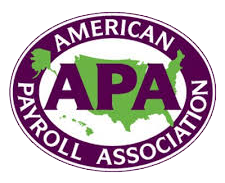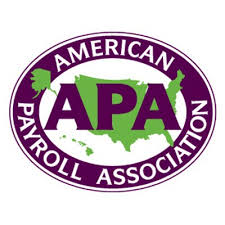Federal Extension Payment:
- Head over to this site here: https://www.irs.gov/payments.
- Once on the IRS payment website, you can choose to “Pay Now with Direct Pay” or “Pay Now by Card or Digital Wallet”.
-
- We recommend selecting “Pay Now with Direct Pay”. This option has no associated fees and will withdraw the funds directly from your bank account via the IRS website.
- If you’d prefer to pay by Debit or Credit Card you will be re-directed from the IRS Website to Third Party Payment Processors. There are fees associated with this options.
-
- Assuming you’ve selected “Pay Now with Direct Pay” button, a new page will load where you should select “Make a Payment”.
- On the next page you should select the following:
-
- Reason for Payment = Extension Payment
- Apply Payment To = Income Tax – Form 1040
- Tax Period for Payment = 2024
- Then select Continue
-
- On the next page, you will be asked to verify your identity. This verification process confirms your information against the last filed and processed return, which would be the previous year, 2023.
-
- If you are married and filing together, you must make your payment under the Primary Taxpayer’s SSN
- Your tax returns are available in your secure client portal under #Documents – Personal folder – Tax Returns. However, if you are not sure where to find the information requested, please contact your accountant manager.
- Once you’ve filled in all the personal information, select to accept the Privacy Act and click continue.
-
- The next screen will have you enter your payment information and amount of payment.
-
- Once you enter your information, we highly recommend agreeing to receive emails so you will get a confirmation of your payment.
-
- The next screen should be the final step that will have you review all of your information and confirm the payment. Once you make the payment, please feel free to send along the confirmation you get to us here to add to your file.
If at any point you are unsure of the selections you should be making, please call our office and a team member will be able to assist you.